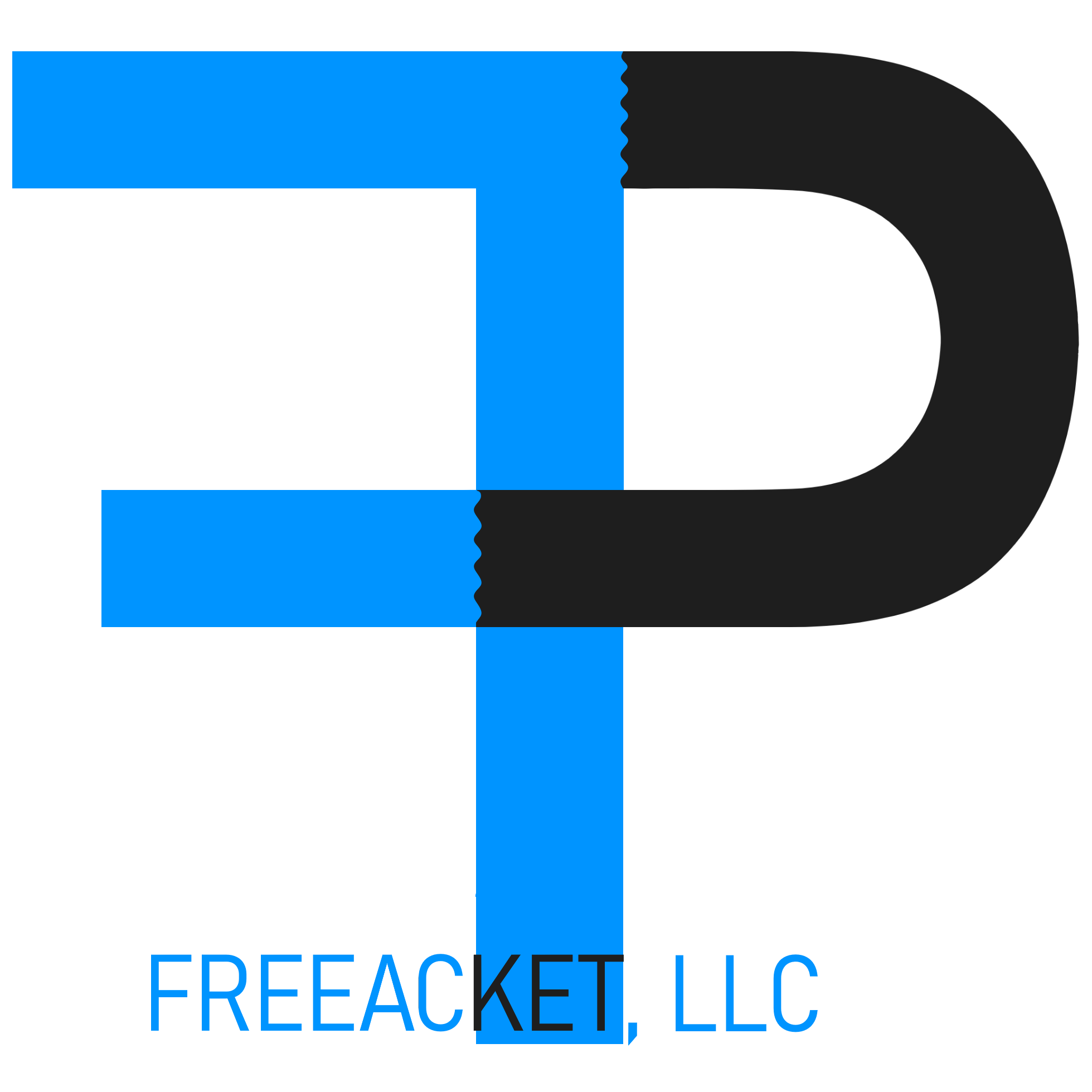<System name="OnlineVotingSystem">
<Function name="registerUser">
<Input type="arg">
<!-- User registration requires input arguments like name, email, etc. -->
<Var name="username"/>
<Var name="email"/>
<Var name="password"/>
<Var name="address"/>
...
</Input>
<Input type="env">
<!-- Environment variables for user registration, e.g., session state or authentication status -->
<Var name="userSession"/>
<Var name="userRole"/>
<Var name="captchaResponse"/>
</Input>
<Output>
<Var name="registrationStatus"/>
<Var name="errorMessage"/>
</Output>
</Function>
<Function name="vote">
<Input type="arg">
<!-- Voting input, such as user ID, candidate ID, and election ID -->
<Var name="userId"/>
<Var name="candidateId"/>
<Var name="electionId"/>
<Var name="voteTimestamp"/>
</Input>
<Input type="env">
<!-- Environment variables for vote, such as session or authentication state -->
<Var name="userSession"/>
<Var name="isLoggedIn"/>
</Input>
<Output>
<Var name="voteStatus"/>
<Var name="errorMessage"/>
</Output>
</Function>
<Function name="viewResults">
<Input type="arg">
<!-- Input for viewing election results by election ID -->
<Var name="electionId"/>
</Input>
<Input type="env">
<!-- Environment variable for checking the user's role (admin, voter, etc.) -->
<Var name="userRole"/>
</Input>
<Output>
<Var name="electionResults"/>
<Var name="errorMessage"/>
</Output>
</Function>
<Function name="login">
<Input type="arg">
<!-- Login requires credentials input -->
<Var name="username"/>
<Var name="password"/>
</Input>
<Input type="env">
<!-- Environment variables for login state -->
<Var name="userSession"/>
<Var name="isLoggedIn"/>
</Input>
<Output>
<Var name="loginStatus"/>
<Var name="errorMessage"/>
</Output>
</Function>
<Function name="logout">
<Input type="env">
<!-- Environment variable for logging out (session state, etc.) -->
<Var name="userSession"/>
</Input>
<Output>
<Var name="logoutStatus"/>
</Output>
</Function>
<!-- Other system components -->
<Candidates>
<Candidate id="1">
<Name>John Doe</Name>
<Party>Party A</Party>
<Position>President</Position>
</Candidate>
<Candidate id="2">
<Name>Jane Smith</Name>
<Party>Party B</Party>
<Position>President</Position>
</Candidate>
<!-- Add more candidates as needed -->
</Candidates>
<Elections>
<Election id="2025_President">
<ElectionName>2025 Presidential Election</ElectionName>
<StartDate>2025-11-01</StartDate>
<EndDate>2025-11-15</EndDate>
</Election>
</Elections>
</System>
 Menu
Menu

 New paste
New paste Download
Download Show/Hide line no.
Show/Hide line no. Copy text to clipboard
Copy text to clipboard